Random Quotes from Wise Mamas |
|
|
#1 |
|
Rose Garden
 Join Date: Mar 2005
Posts: 21,723
           |
I typed up a New Year's greeting to send to friends and family and imported pics from files. I used Word's click and drag arrow to resize the pics and thought (wrongly
 ) that resizing them would also shrink their actual size in KB/MB. ) that resizing them would also shrink their actual size in KB/MB.  Needless to say, when I tried to send the email it was about 40,000 KB Needless to say, when I tried to send the email it was about 40,000 KB  I can't send that out to people; it'll take to long to upload. I can't send that out to people; it'll take to long to upload.  So, what can I do to *quickly* resize the pics and put them back into the doc and/or shrink the doc so that it's not so huge?  I don't have Adobe except for the reader. The only thing I can think is to send all the pics to myself with Picasa by email (each of them is about 75 kbs then) and then cut and paste it again.  Any ideas?
__________________
Tracey Blessed to be married 24 years. Ever-learning Gentle Mama to 3 Amazing Boys (17, 14, 12) I am determined to be invincible until He has finished His purpose in me. |
|
|

|
|
|
#2 |
|
Rose Garden
 Join Date: Aug 2008
Location: Northwest of Orlando.
Posts: 6,732
           |
On a mac you can right click and select "compress file". Maybe someone else knows an easy way to create a .zip file on a pc?
|
|
|

|
| The Following User Says Thank You to mountainash For This Useful Post: | TraceMama (01-02-2010) |
|
|
#3 |
|
Rose Garden
    Join Date: Mar 2007
Posts: 8,575
           |
Do you have a photobucket account? You can upload your pic there and resize it with their tools.
NM I just saw that you don't want to have to re-insert it. I'm on Word 2007 (I think) and there is a compress feature. Highlight the picture, then in the menu bar look for 'Compress Picture'
__________________
 Married mama of 6 yummy blessings = 1 college, 2 high school, 1 middle school, 1 elementary school, 1 preschool Married mama of 6 yummy blessings = 1 college, 2 high school, 1 middle school, 1 elementary school, 1 preschool  Last edited by Sweet Life; 01-02-2010 at 07:13 PM. |
|
|

|
| The Following User Says Thank You to Sweet Life For This Useful Post: | TraceMama (01-02-2010) |
|
|
#4 |
|
Rose Garden
 Join Date: Mar 2005
Posts: 21,723
           |
I figured it out, thanks.
 I ended up re-doing it by cutting and pasting smaller pics. I'll look for that compress feature, though. I ended up re-doing it by cutting and pasting smaller pics. I'll look for that compress feature, though. 
__________________
Tracey Blessed to be married 24 years. Ever-learning Gentle Mama to 3 Amazing Boys (17, 14, 12) I am determined to be invincible until He has finished His purpose in me. |
|
|

|
|
|
#5 |
|
Administrator
    "air-mannah Leen-dah" it means Sister Linda in Spanish
Join Date: Mar 2005
Posts: 51,862
           |
In a Word Doc you can compress them. Click on the pic and a Picture Tool bar will pop up. Choose the one which shows a pic with an arrow at each corner (compressing the pic.)
__________________
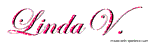 My pages: Why Not Train A Child?  and the FB Page as well as @WhyNotTrain on Twitter and the FB Page as well as @WhyNotTrain on Twitter  Read about how my husband was Pulled From The River By God 
|
|
|

|
| The Following User Says Thank You to Hermana Linda For This Useful Post: | TraceMama (01-02-2010) |
 |
| Bookmarks |
|
|
| X vBulletin 3.8.3 Debug Information | |
|---|---|
|
|
 More Information More Information |
|
|
Template Usage:
Phrase Groups Available:
|
Included Files:
Hooks Called:
|